



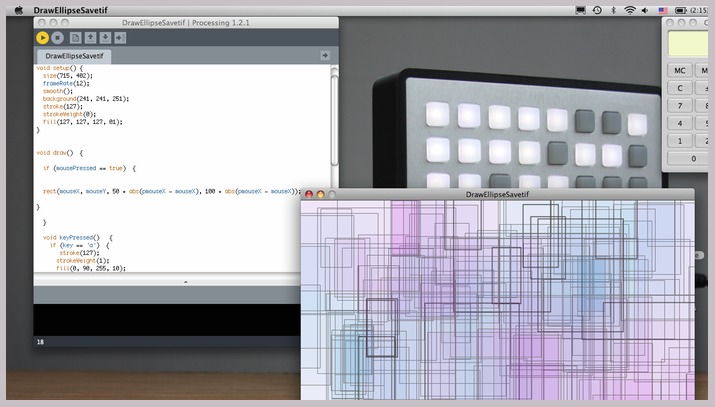
If you’re an artistic type and have thought about learning to program but have no clue where to begin, let me recommend Processing. It’s the bomb. I wandered past it a while back and clicked on their Flickr stream and I was blown away at how great the art was that people were creating with it.
I have always sucked at math and this has been my major downfall in life. Geometry I understand but algebra you can forget about it. That’s been the top reason why I only take the programming thing to the first or second level. I want to be able to design and create things with interfaces and moving parts but in order to do that I have to know what I am doing.
I decided last night to go back to my reading. I decided to make a variation on the drawing a continuous line program. I added some control functionality. If you click and drag in the square below you will see rectangles appear. The faster you drag left and right the larger the rectangles will be. If you press “a” you’ll get a color, press “s” for a second color, “d” for a third color and “f” for a transparent rectangle. Finally, press “z” to clear and begin again.
I need to do more Processing. When I do understand what I’m doing and I can make artistic decisions based on that, it’s all the more satisfying. If you’re interested, I can recommend two books. The combo of this book and this book is quite good because the first one holds your hand and helps you understand and the second one is more of a quick reference type book. So while you’re learning you can quickly check the other book to make sure your syntax is right. It looks like the guys at MAKE have just come out with a book on it and it ends with integration with an Arduino board, which is my ultimate goal.
If you’d like to download the source code click here.
I could play with this all day. How can I save my work of art?
Yep, unfortunately, I didn’t code in a save function but it’s pretty easy to do so. I’ll make you one that you can download that will save.